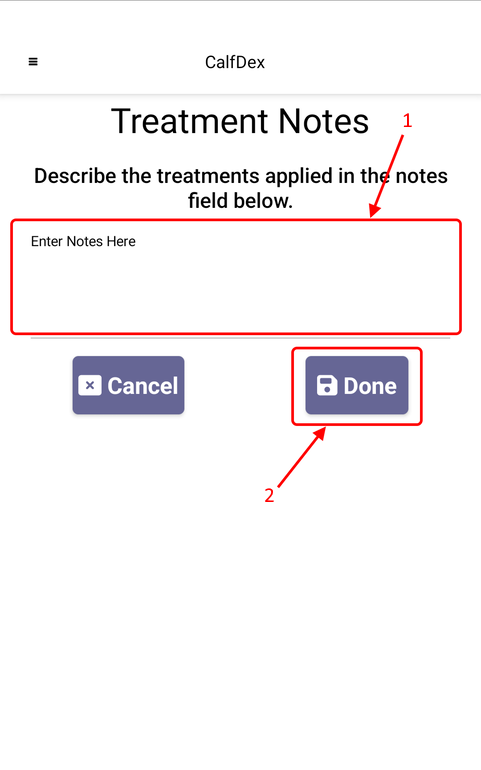Treating Individual Animals
When treating an animal you have the option to choose the an illness and the associated treatment
Applying Treatment
Start by selecting a herd from the home page and click the "Treatment" tab as seen in the image
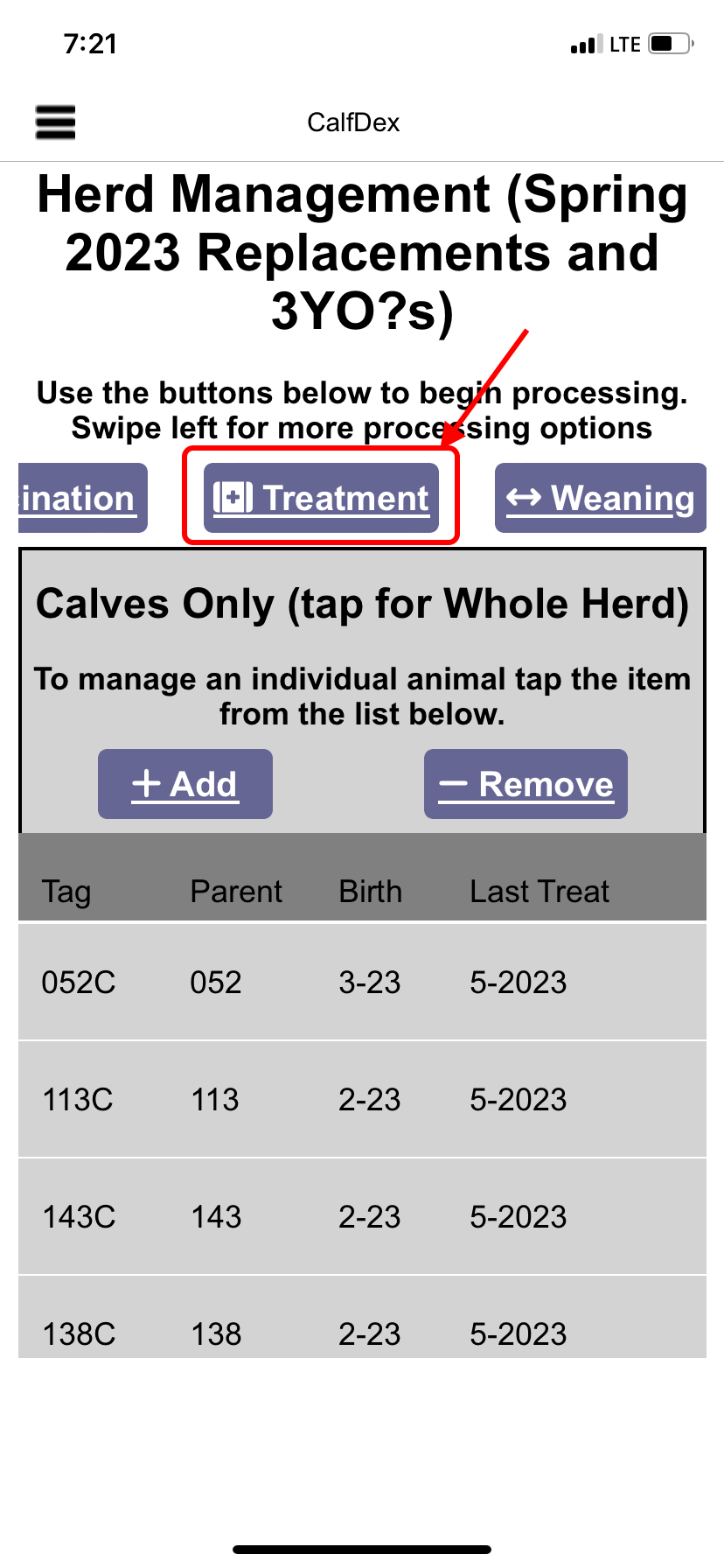
Select Animal
Once this tab has been selected, you will be prompted to select an animal from the following screen:
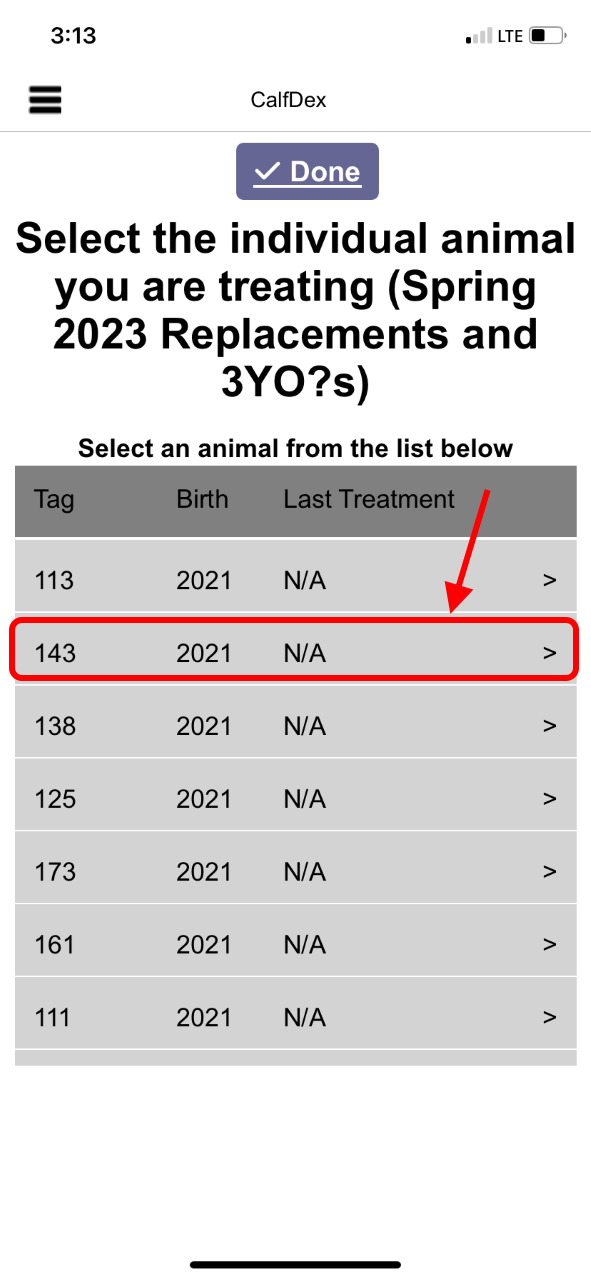
Select the Illness
The second screen will ask which illness is being treated. Select a listed illness or "Other"
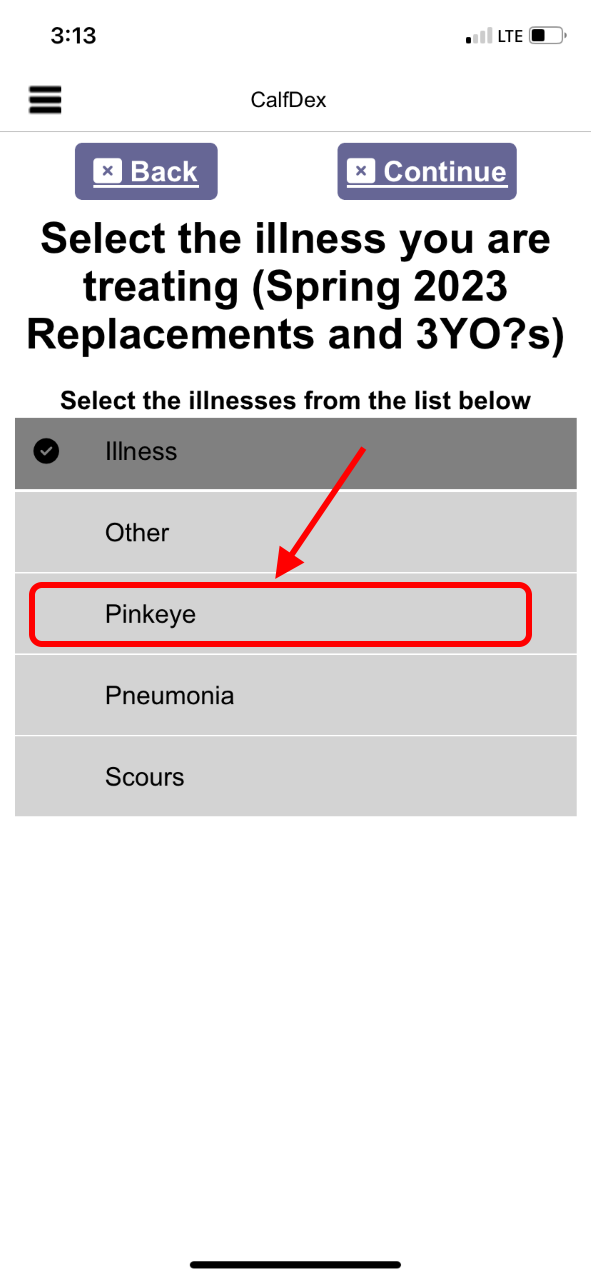
Select the Treatment
Upon selecting the illness you can select the applied treatment (multiple treatments are allowed to be entered at once)
Once all appropriate fields have been selected, press "Continue"
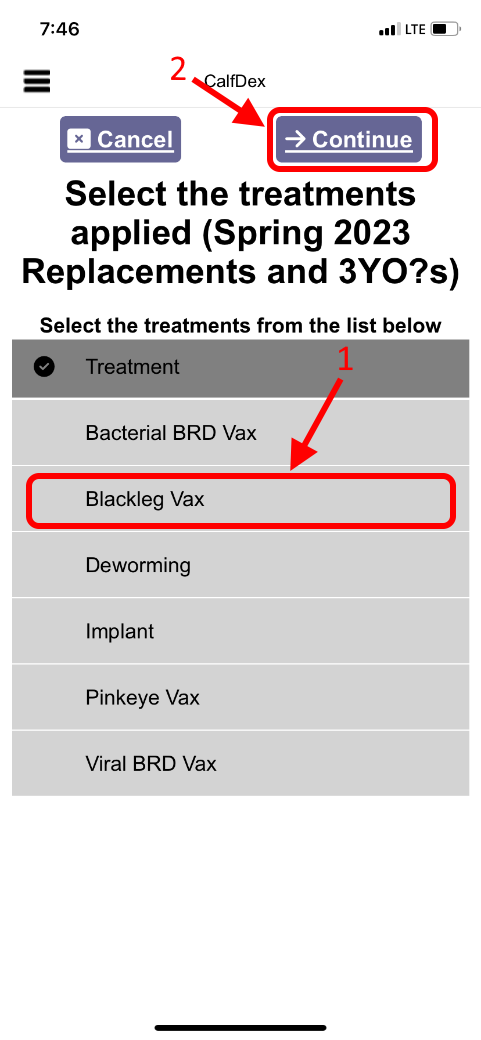
Enter Treatment Notes
Once the illness and treatment have been selected you may enter notes. Note, if "Other" was selected as the illness the notes are required