Create Account
Before using the CalfDex app you must create an account.
1. Search "CalfDex" on the App Store or Google Play Store and download
2. Once downloaded, open the app and the login page will appear
3. Click "Sign up" at the bottom right corner of the screen as indicated in the image below
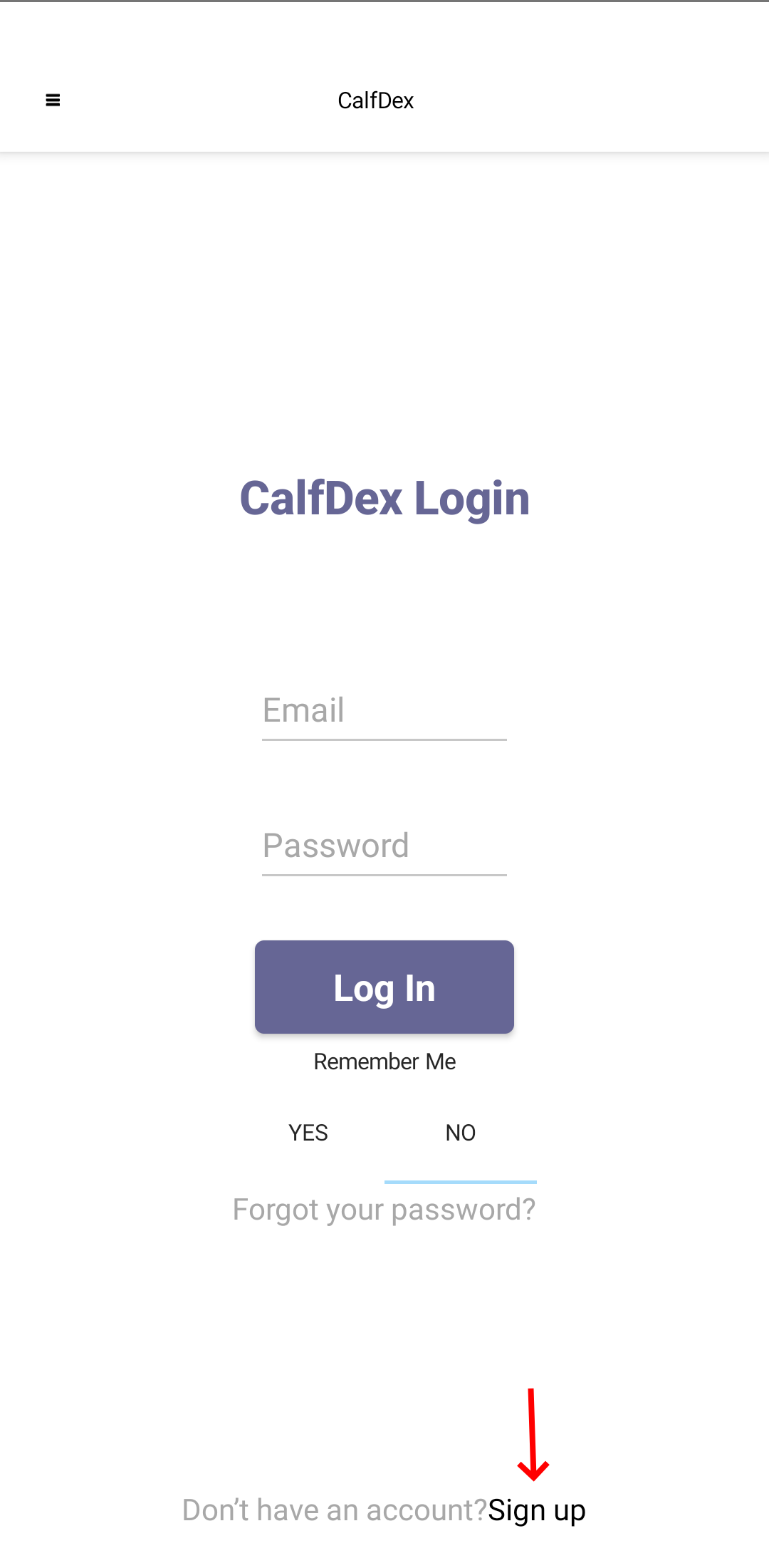
4. The next page will prompt you to enter your account information
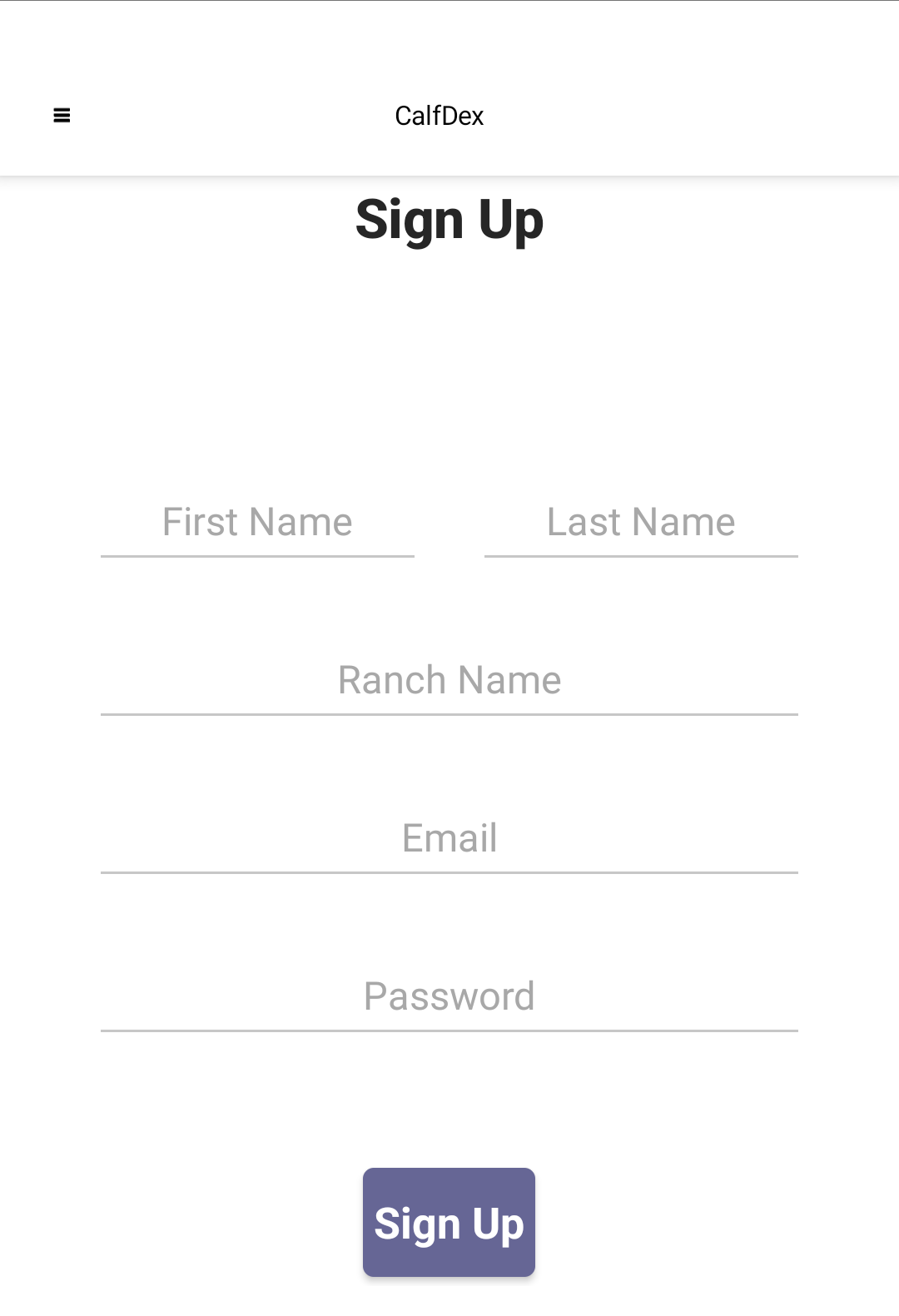
5. Upon click "Sign Up" your account is created!